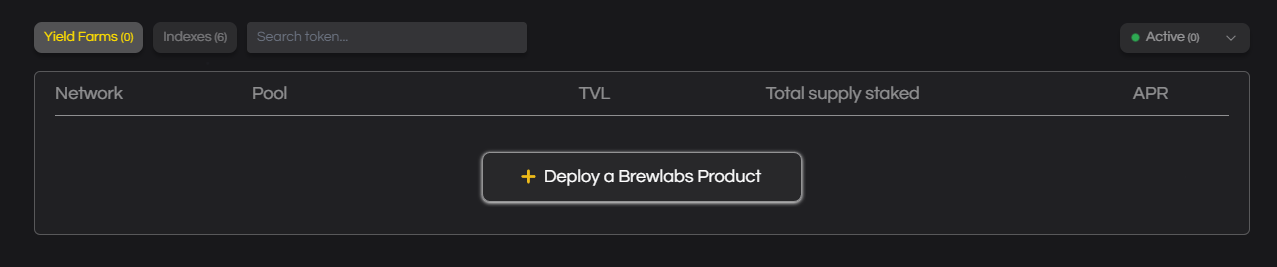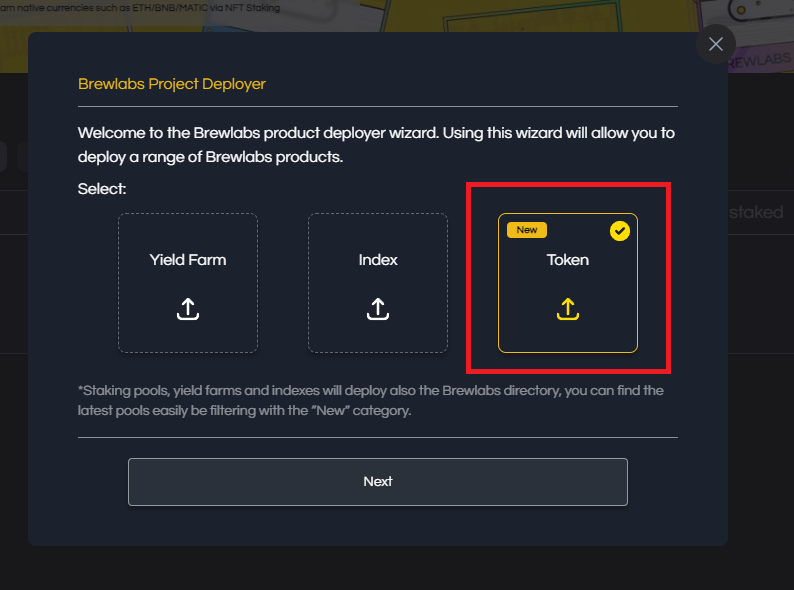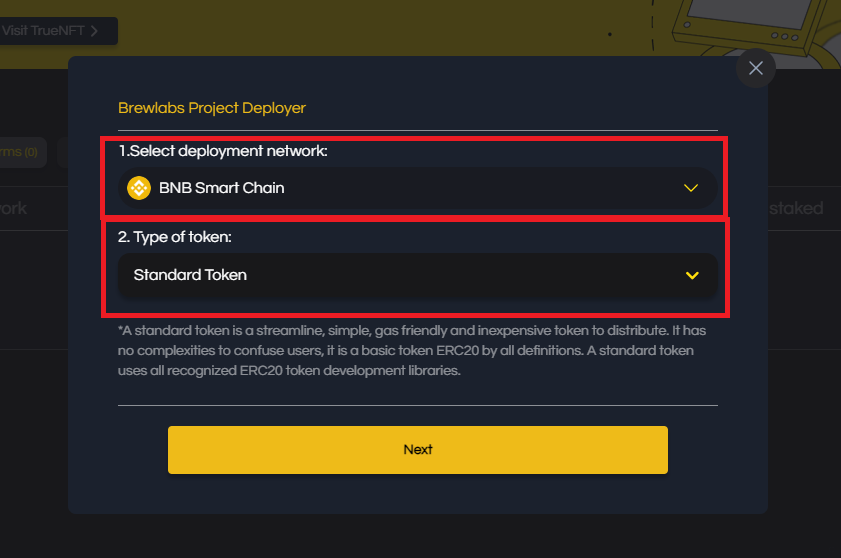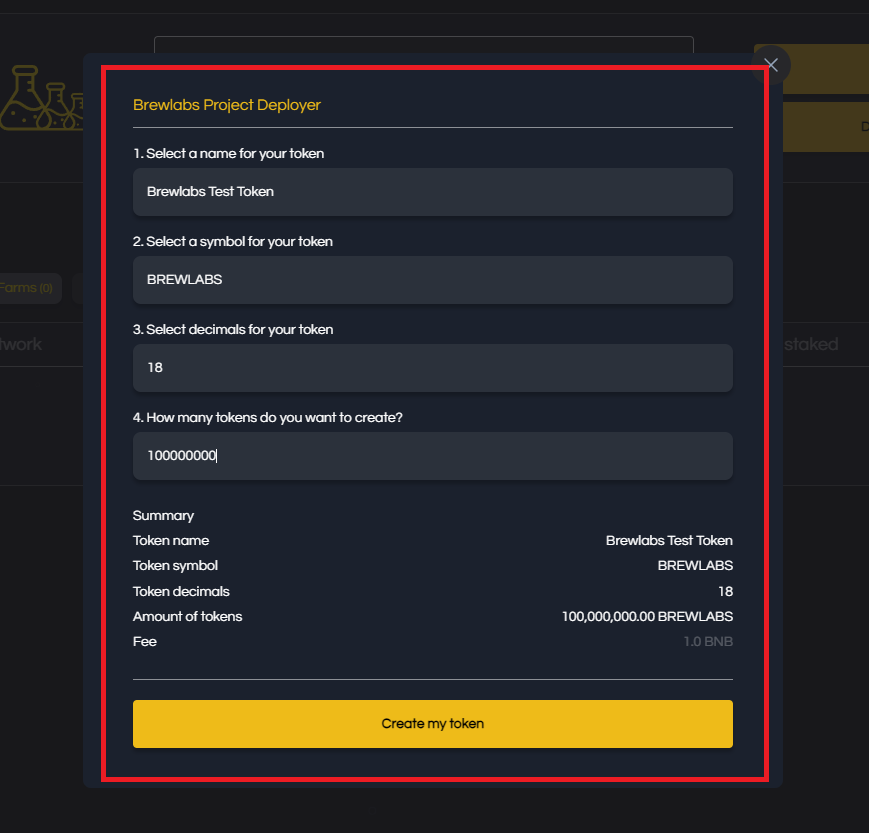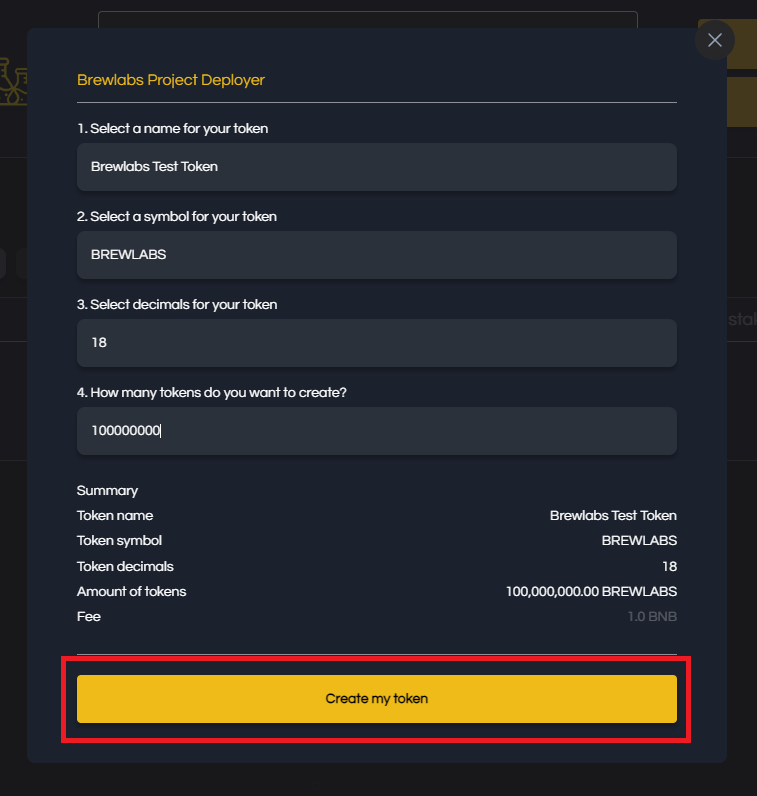Token Deployment
Getting started
We have created a simple guide below to assist users and teams in the token deployment process. There is only a simple 3-step process for tokens to be deployed using our product deployment tool. Let's take a look.
Access the product deployer tool here https://earn.brewlabs.info/deployer
Step 1.
Once you have connected your wallet to the Brewlabs dApp and navigated yourself to the product deployer tool, select the "Deploy a Brewlabs product" button.
Step 2.
Select the "Token" product.
Step 3.
Select your chosen network and type of token to deploy.
Step 4.
Complete the details for your token such as name, ticker/symbol, decimal (default 18), and amount of tokens to deploy. Please note that each chain as a separate token deployment fee.
Step 5.
Create your token - that's it!
Summary
On the summary page, you can add the token to your web3 wallet and visit the token on the block explorer. Your tokens will automatically arrive in your wallet, remember to copy down the contract address for your new tokens.
All contracts deployed by the Brewlabs product deployer are verified on-chain.
Last updated